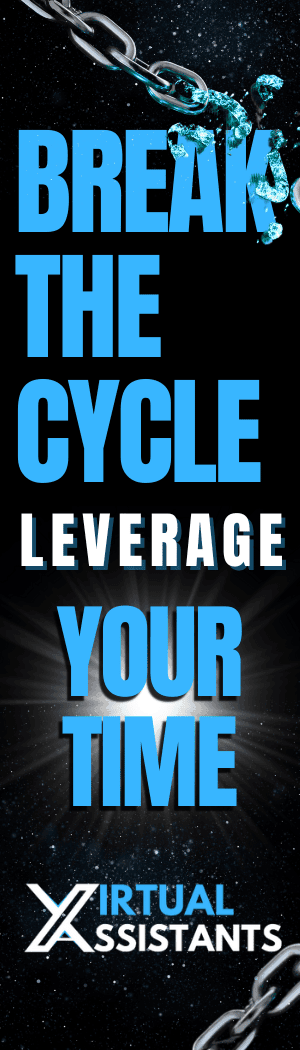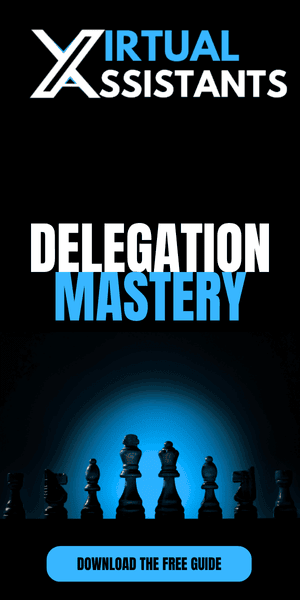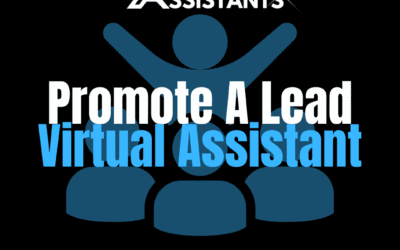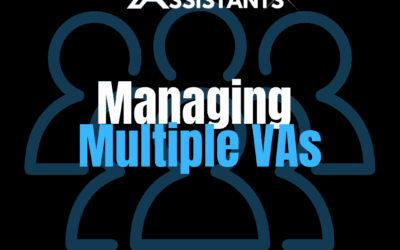Introduction: Reviews That Drive Results—Not Awkward Zoom Calls
Most business owners either avoid performance reviews altogether or turn them into a generic chat with no outcomes. That’s a missed opportunity.
When done right, virtual assistant performance reviews help your VA grow, improve output, and feel more connected to your business. They also prevent churn and burnout.
Here’s how to do it—step-by-step.
1. Set a Consistent Review Schedule
Performance reviews aren’t a once-a-year event. For remote VAs, regular feedback cycles keep expectations clear and momentum strong.
✅ Best Practice:
Monthly: 15–30 min check-in (quick & focused)
Quarterly: Deeper KPI + growth review
Annually: Formal review, raise/bonus eligibility, role planning
Put them on your calendar—and your VA’s.
2. Use the 3-Pillar Review Framework
Each review should touch on these three pillars:
Performance – How well are tasks being completed?
Process – How efficient are they at getting the work done?
Proactivity – Are they solving problems, not just completing tasks?
✅ Tip: Score each on a 1–5 scale to create consistency across multiple VAs.
3. Align Reviews with Your KPIs
VA reviews should reflect actual output—not just “how you feel” about their work. Tie each review to your VA team KPIs like:
Task completion rate
Error/correction rate
Communication speed
Client or internal feedback scores
Time-on-task (if tracked via Hubstaff)
✅ Tool Tip: Use Google Sheets or GHL to log reviews + ratings over time.
4. Make Room for Growth and Coaching
Reviews aren’t just for critiquing—they’re a coaching tool. Ask open-ended questions like:
What tasks do you want to master next?
Where do you feel unclear or undertrained?
What’s one part of your workflow that feels inefficient?
✅ Tip: End each review with one new skill or SOP your VA will tackle next.
5. Create a Shared Growth Plan
Each review should lead to a short action plan:
1 thing to keep doing
1 thing to improve
1 thing to learn or systemize
✅ Tip: Track this in your VA Scorecard and review progress in the next check-in. Progress = retention.
✨ Why Reviews Are a Growth Lever, Not a Chore
Most virtual assistants get ghosted after onboarding. Running proper virtual assistant performance reviews sets your company apart—and gives your VA a career, not just a job.
This leads to:
Higher loyalty
Better results
Faster role evolution
Less turnover
💬 Want Help Running High-Impact VA Reviews?
At X Virtual Assistants, we don’t just match you with elite talent—we provide ongoing support and performance coaching frameworks for you and your VA. We even help train Lead VAs to run reviews for you.
👉 Schedule Your VA Performance Strategy Call and we’ll help you build your own scorecard and feedback loop.