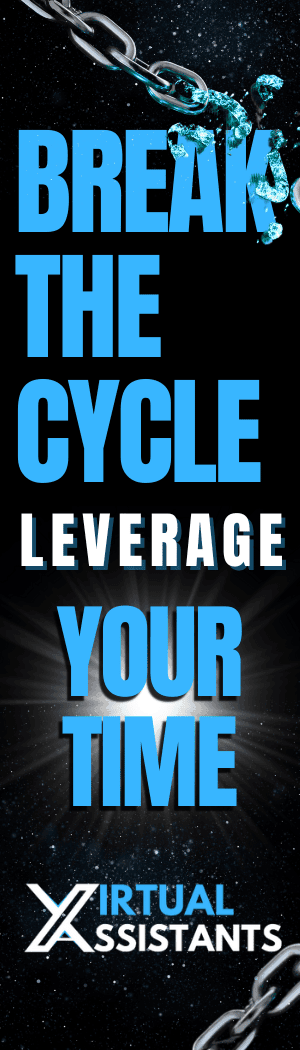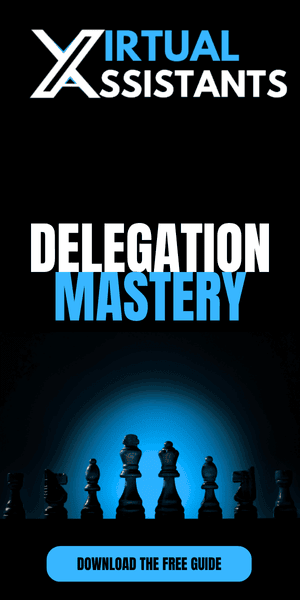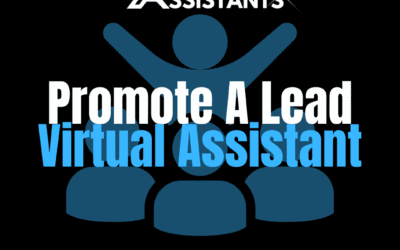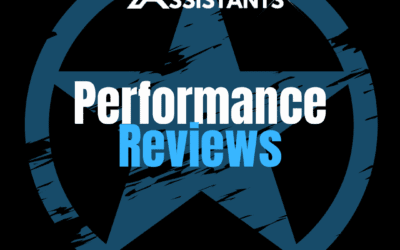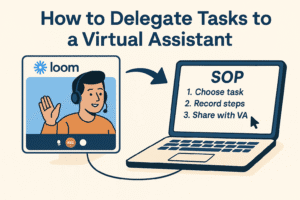
How to delegate tasks to a virtual assistant
Delegate Effortlessly: How to Delegate Tasks to a Virtual Assistant (SOP Guide)
Learning how to delegate tasks to a virtual assistant can revolutionize your productivity, reclaiming 20+ hours every week. In this step-by-step SOP guide, discover how to record processes once, auto-generate clear SOPs, and empower your X Virtual Assistant (XVA) to take over seamlessly.
1️⃣ Identify Tasks to Outsource
Begin by listing the repetitive, time-draining tasks you want to offload—such as scheduling, weekly reporting, or content uploads. Choosing the right workflow is critical to successfully delegating to a VA.
2️⃣ Record a Step-by-Step Workflow
Log into Loom, click New Video → Screen + Cam, and narrate each action.
Speak clearly so your assistant can follow along.
This Loom recording becomes the foundation of your SOP, showing exactly how to assign tasks to your XVA.
3️⃣ Generate SOPs with Loom AI
Open your Loom video, click the AI button, and select Create SOP.
Instantly receive a structured, time-stamped document with headings and bullet points—ready for review.
4️⃣ Review & Customize Your SOP
Copy the AI draft into Google Docs, Dropbox, or OneDrive.
Add branding, links, or additional notes.
Ensure every step is crystal clear—so your XVA follows it verbatim.
5️⃣ Organize and Share in the Cloud
Create an “XVA SOPs” folder on your preferred cloud drive.
Save SOPs and Loom links there, granting your assistant view/edit access.
Use version control to keep documentation up to date.
This centralized library makes it effortless to remember exactly how to delegate tasks to a virtual assistant every time.
6️⃣ Integrate SOPs with Your AI Copilot
Share your “XVA SOPs” folder link with our team.
We upload each document into your personalized AI Copilot—a smart knowledge base exclusive to your business.
Whenever your XVA needs guidance, they query the Copilot and get instant, context-aware instructions.
7️⃣ Onboard Your X Virtual Assistant
Schedule a Free Discovery Call to outline your needs.
We match you with a dedicated, full-time XVA in 24–72 hours—trained on your SOPs and AI Copilot.
As your business scales, record new processes and watch your assistant take on more responsibilities seamlessly.