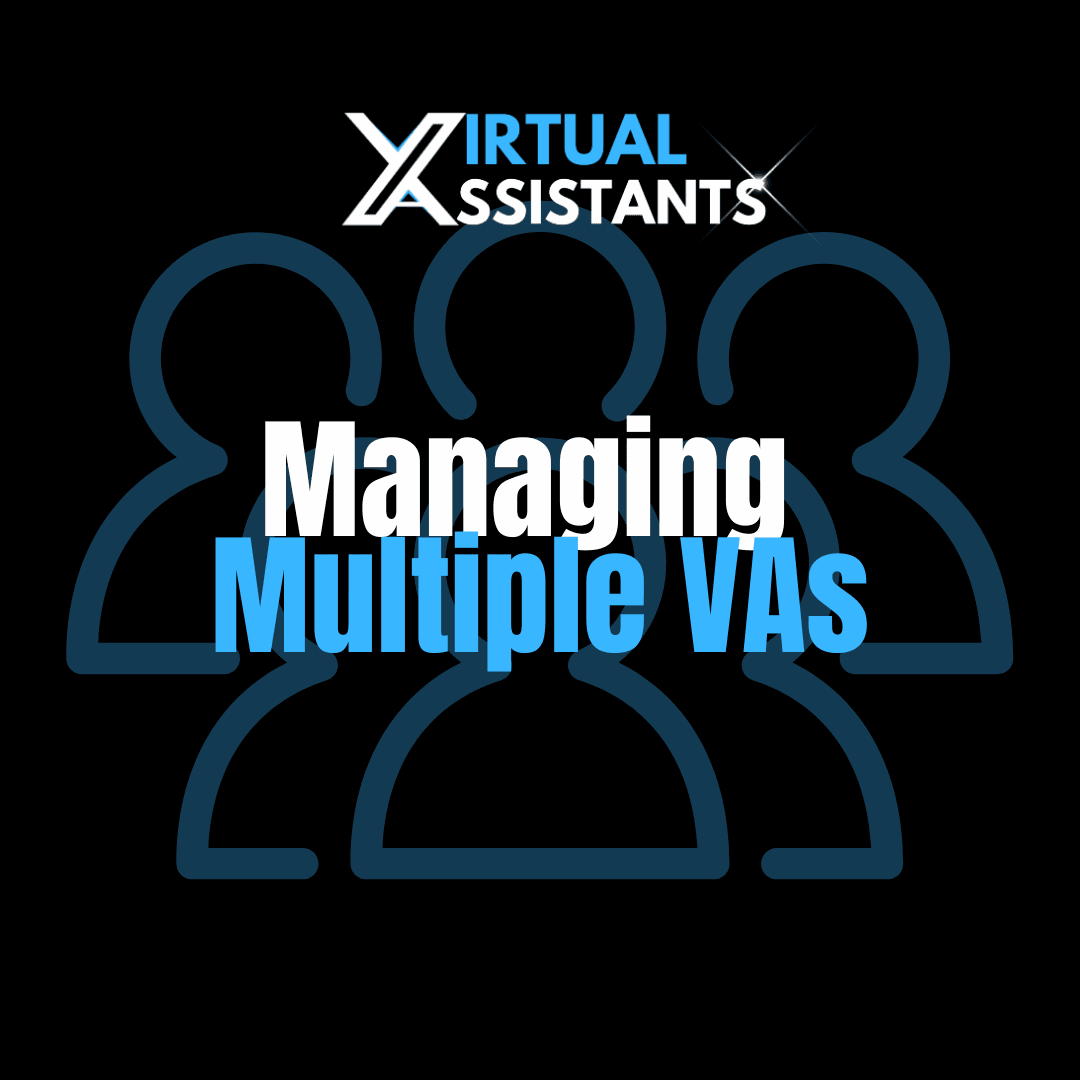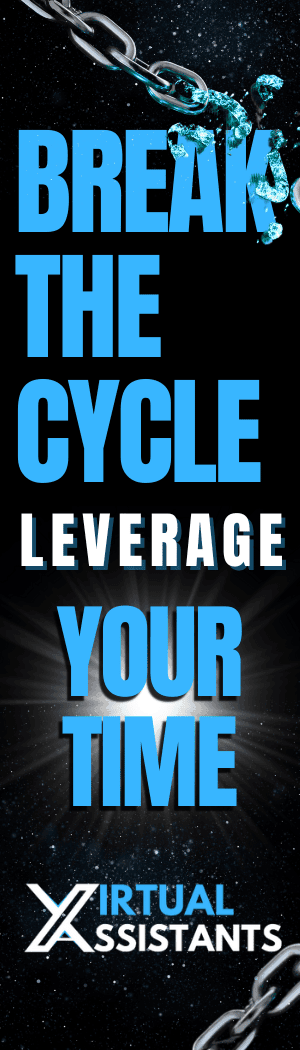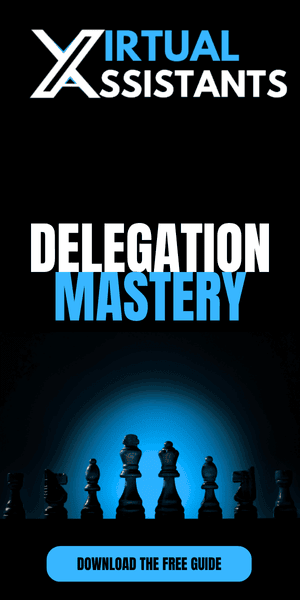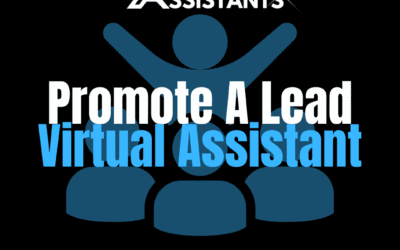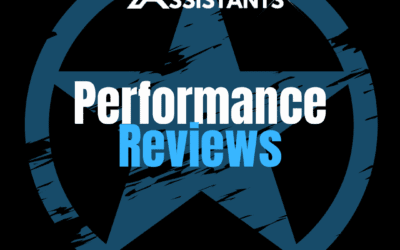Introduction: Scaling Past One VA Requires Structure
Hiring your first VA can feel like magic. But once you reach 2, 3, or more VAs—things get complicated fast.
If you’re managing multiple virtual assistants without structure, tasks slip, messages get lost, and you spend more time coordinating than delegating.
In this guide, we’ll show you how to scale your VA team while maintaining clarity, control, and high performance.
1. Create Departmental Roles, Not “Do-It-All” VAs
A big mistake entrepreneurs make is treating each new VA like a generalist. As you grow, you need specialization.
✅ Tip: Divide roles like this:
Executive Admin VA: Calendar, inbox, meeting prep
Marketing VA: Social media, content scheduling, repurposing
Customer Support VA: Respond to inquiries, support tickets
Sales VA: CRM updates, lead follow-ups, outreach assistance
This gives each VA focus—and you clarity.
2. Appoint a Lead VA as Your Point of Contact
You shouldn’t be the one answering questions from 4 different VAs all day.
✅ Tip: Promote a Lead VA who:
Collects daily updates from the team
Flags issues or delays
Maintains the SOP library
Communicates directly with you
Now you’re managing one person, not four.
3. Use a Centralized Task & Communication Hub
Scattered tools = scattered output. Managing multiple virtual assistants is 10x easier with a single source of truth.
✅ Tool Stack Example:
ClickUp or Asana: For daily tasks, SOPs, and deadlines
Slack: For internal communication by channel (admin, support, marketing)
Google Drive: Shared SOP folders, templates, brand assets
Hubstaff: For time tracking and accountability
Keep everything in one ecosystem.
4. Standardize Reporting Across the Team
Each VA reporting in a different format? That’s chaos. Use a shared reporting structure so your Lead VA can give you a clean summary daily or weekly.
✅ Tip: Create a “Team Update Template” with:
Task completions
Delays or blockers
Metrics (e.g., support tickets resolved, content scheduled)
Questions for you
Get one email or Slack update—clean, clear, and consistent.
5. Document Your VA Org Structure
It may feel silly at 3 VAs, but this matters. A simple org chart or VA team guide keeps responsibilities clear and makes onboarding new hires a breeze.
✅ Tip: Create a one-pager that outlines:
VA names
Roles and responsibilities
Tools they use
Who they report to
This gives you (and your Lead VA) operational clarity as you grow.
⚙️ Scaling Is Easy—If You Build Like a Leader, Not a Juggler
You can’t run a 6-figure+ business by micromanaging 5 people. Once you start managing multiple virtual assistants, you need to shift from task-doer to team leader—with systems that run even when you’re offline.
🧠 Need Help Structuring Your VA Team?
At X Virtual Assistants, we don’t just give you one VA—we help you design your team, promote Lead VAs, train them on SOPs, and support them with an AI Copilot trained on your business.
👉 Book a Free VA Team Strategy Session and let us help you structure a team that scales with you—not against you.