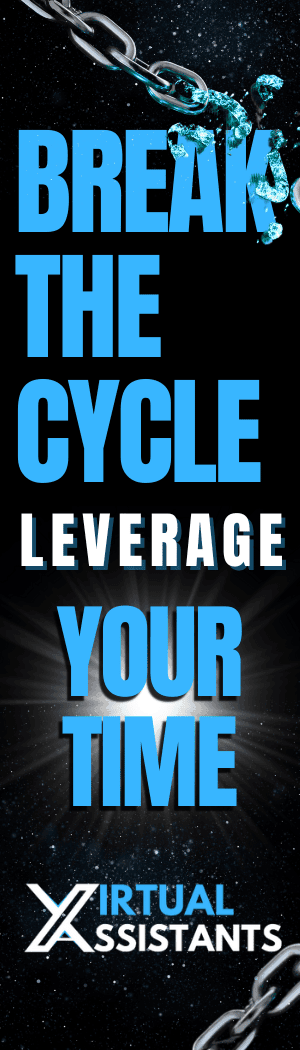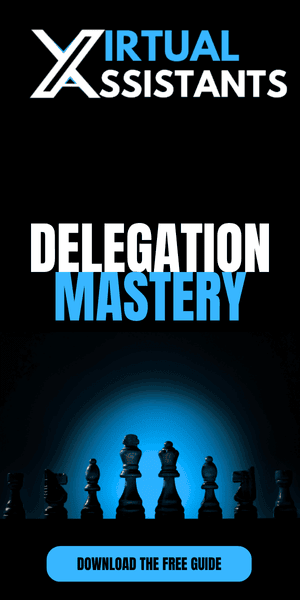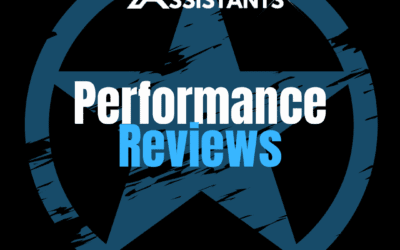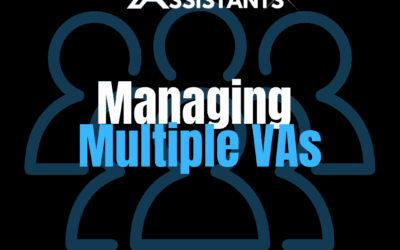Introduction: The Secret to Scaling Without Managing Everyone Yourself
If you’re managing more than two VAs, it’s time to stop being the middleman.
Promoting a Lead Virtual Assistant helps you reduce the number of people reporting to you, maintain performance standards, and build a scalable ops layer.
Here’s how to do it with zero drama, confusion, or team disruption.
1. Identify Your Lead VA Candidate
Your Lead VA shouldn’t just be the fastest or longest-tenured—look for leadership potential:
Strong communication
Proactive problem-solving
Detail-oriented
Trusted by the rest of the team
✅ Tip: Choose someone already stepping up—someone who notices issues before you do.
2. Define the Lead VA Role (So They Don’t Become a Bottleneck)
This is where most business owners fail. Don’t just “ask for help”—define the role.
✅ Sample Lead VA Responsibilities:
Collect daily updates from other VAs
Escalate issues to you
Onboard new hires with SOPs
Review task completion and quality
Run monthly team check-ins
Maintain SOP library and tools access
3. Build a Mini Org Chart for Your VA Team
Create a simple org chart showing your team structure:
You (CEO)
↳ Lead VA
↳ VA 1 (Admin)
↳ VA 2 (Support)
↳ VA 3 (Marketing)
✅ Tip: This visual clarity improves team communication and accountability overnight.
4. Transition the Lead Role Publicly & Clearly
Don’t keep the change a secret—announce the promotion clearly. Your other VAs need to know who their go-to is for day-to-day support.
✅ Suggested Script for Slack or Email:
“Congrats to [Name], who is now our Lead VA! She’ll be your point of contact for all task updates, questions, and SOP changes. Please loop her into anything you’d normally message me directly.”
5. Empower Your Lead VA with Tools & Authority
If your Lead VA still has to ask your permission for everything—they’re not really leading.
✅ What to give your Lead VA:
Slack Admin or Team Lead Channel
GHL or CRM permissions to oversee task tracking
Access to SOP master folder
Reporting templates
Bonus structure or monthly incentive
6. Use Weekly Syncs with Your Lead VA Only
Once the system is in place, you should only meet with your Lead VA weekly. Let them relay updates, KPIs, and feedback from the team.
✅ Tip: Keep these meetings under 30 minutes. Use a fixed agenda:
Team wins
Issues or delays
System updates or SOPs
Questions or approvals needed
🚀 The Result? You Run the Business—Your Lead VA Runs the Team
Promoting a Lead Virtual Assistant lets you stop managing every detail, while keeping quality high and culture strong. It’s the simplest way to go from overwhelmed solopreneur to real CEO of your growing ops team.
👥 Want Help Promoting & Training Your Lead VA?
At X Virtual Assistants, we help you promote, onboard, and coach your Lead VA—so they’re not just managing the team, they’re growing it with you. We even train your VA’s AI Copilot on leadership systems and check-in templates.
👉 Book a Free VA Leadership Strategy Call and we’ll walk you through how to install a Team Lead layer without breaking your flow.