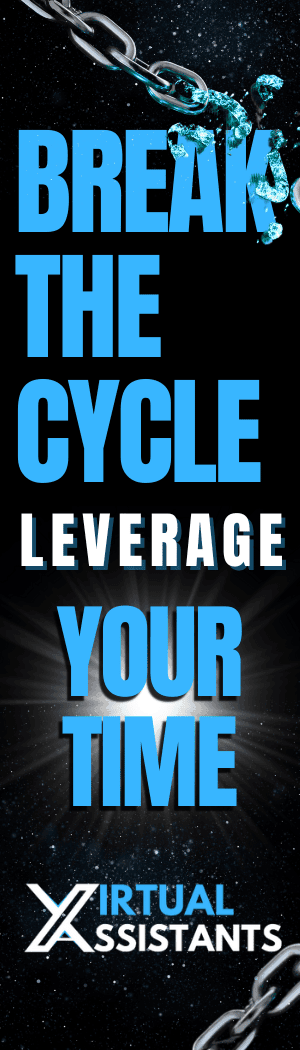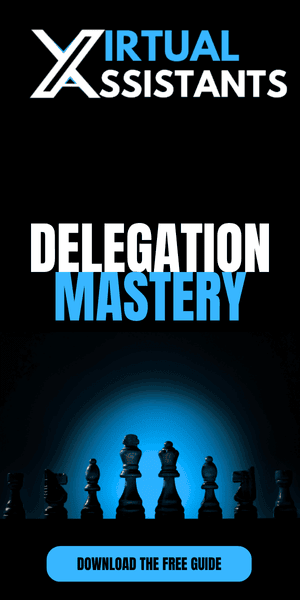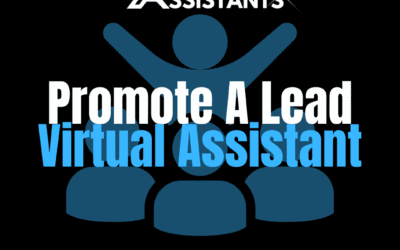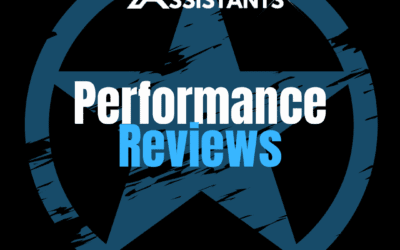Introduction: Why You Need a Workflow System for Your VA
Hiring a virtual assistant is a smart move—but if you don’t have a solid system behind them, it’s easy to fall into confusion, miscommunication, and inefficiency.
A Virtual Assistant Workflow System is a structured setup of SOPs, tools, automation, and performance tracking that allows your VA to operate like a pro—without constant oversight. Here’s how to build it step by step.
1. Establish the Core Structure of Your System
Before assigning tasks, define the four key pillars of your system:
Standard Operating Procedures (SOPs)
Task Management System
Automated Hand-Offs
Performance Metrics + Reviews
✅ Tip: Use a dashboard or simple Google Sheet to track what’s complete. This becomes the “flight manual” your VA follows daily.
2. Create Role-Specific SOPs
Don’t overwhelm your VA with a general process document. Instead, create SOPs that match their role—whether it’s calendar management, inbox handling, client onboarding, or order processing.
✅ Tip: Use Loom + Google Docs to create simple walkthroughs. Group them by category in a shared Drive:
Admin
Marketing
Sales Support
Customer Service
3. Automate Recurring Task Triggers
Manually assigning tasks every week? That’s friction. Your workflow system should automate triggers using tools like:
✅ Recommended Stack:
GoHighLevel: Task follow-ups, pipeline flows
ClickUp/Asana: Auto-recurring task lists
Zapier: Connect forms, CRMs, and calendars to your VA’s task queue
Slack: Notifications or reminders for upcoming actions
4. Assign Ownership and Define Expectations
A task isn’t truly delegated until someone owns the outcome. Every step in your VA’s workflow should have an owner, deadline, and success metric.
✅ Tip: For every SOP or recurring task, define:
Who is responsible
When it should be done
What completion looks like
This clarity lets your VA act independently and confidently.
5. Review, Optimize, and Update Regularly
Great systems evolve. Schedule monthly reviews of your workflow system with your VA to catch breakdowns, outdated SOPs, or new automation opportunities.
✅ Tip: Use a “Workflow System Update” checklist:
Is this SOP still accurate?
Are tools or login access still valid?
Can this task be automated now?
A 30-minute monthly review saves hours of misalignment later.
⚙️ Systems Run the Business—Your VA Runs the System
The best businesses don’t rely on people—they rely on systems that people follow. By building a Virtual Assistant Workflow System, you create independence, clarity, and scale.
If your VA always asks “what’s next?”—it’s time to tighten the system, not replace the VA.
💡 Need Help Building Your VA Workflow System?
At X Virtual Assistants, we don’t just place top 1% Filipino VAs—we build systems around them. We help you document your workflows, automate recurring work, and train your VA with a custom AI Copilot built on your business.
👉 Book Your Free Workflow Strategy Call and let’s create a system your VA can thrive in—without you micromanaging.